팀원들과 아침 조회시간에 알게된 것
스타일 컴포넌트에서 글로벌 css가 그때 그때 반영이 되지 않는 문제 해결하는 법
cssf를 이용해서 감싸주면 된다.

tailwind styling 코드가 한정되어있다고 생각했는데 커스텀 할 수도 있다고 한다.
group과 peer이라는 개념이 이용된다.
git commit 컨벤션 템플릿을 만들어서 쓸 수 있다. txt 파일로 설정해서 불러올 수 있다? 근데 앞에 넣어놓은 내용을 다 지우고 해야하나? 예시는 뭘 많이 넣어놓은 것 같던데
jest로 test role 넣어주는 코드를 구경했다.
아주 큰 프로젝트일 때 안정성을 위해 쓰면 좋을 것 같다.
매번 테스트 롤 코드 써주고 테스트 돌리고 하면 개발 시간이 엄청 많이 걸릴 듯 하다.
오늘의 목표
next.js 포트폴리오 만들기 유튜브 강의 듣고 코드 따라치기
문제 & 해결
next.js 프로젝트를 시작하고 세팅을 하는데, css import 하는 것을 다 지웠는데도
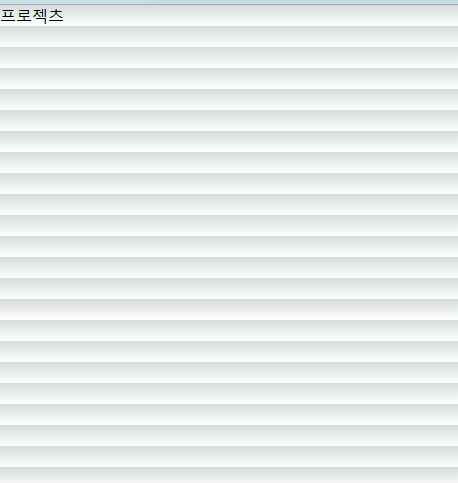
이렇게 css가 남아있어서 보니까
styles라는 폴더에 globals.css라는 파일안에 코드가 뭔가 많이 써져있었다. 이걸 지워주니

요렇게 깔끔! 해졌다.
warn이 뜬다.
Fast Refresh had to perform a full reload. Read more: https://nextjs.org/docs/messages/fast-refresh-reload
fast-refresh-reload | Next.js
Fast Refresh had to perform full reload Fast Refresh had to perform a full reload when you edited a file. It may be because: The file you're editing might have other exports in addition to a React component. Your React component is an anonymous function. M
nextjs.org
그냥 새로고침 하라는 말인 것 같다.
알게된 것
테일윈드 시작하기
npm install -D tailwindcssnpx tailwindcss initinit 하면 tailwind.config.js 이라는 파일을 만든다.
npm install -D tailwindcss postcss autoprefixer
테일윈드 next.js 프로젝트에 기본 세팅 법
Install Tailwind CSS with Next.js - Tailwind CSS
Install Tailwind CSS with Next.js - Tailwind CSS
Setting up Tailwind CSS in a Next.js v10+ project.
tailwindcss.com
tailwind.config.js
content: [
"./app/**/*.{js,ts,jsx,tsx}",
"./pages/**/*.{js,ts,jsx,tsx}",
"./components/**/*.{js,ts,jsx,tsx}",
global.css에
@tailwind base;
@tailwind components;
@tailwind utilities;
postcss.config.js라는 파일 만들고
module.exports = {
plugins: {
tailwindcss: { config: "./tailwind.config.js" },
autoprefixer: {},
},
};
tailwind 전용 부트스트랩 같은거, 헤더, 히어로, 푸터 가져와서 쓴다.
근데 br 닫는 태그가 빠졌다던지, className이여야하는데 class가 들어가있다던지 사소하게 바꿔줘야할 내용들이 있다.
Tailblocks — Ready-to-use Tailwind CSS blocks
Tailblocks — Ready-to-use Tailwind CSS blocks
tailblocks.cc
테일윈드는 w h로는 작은 숫자만 되고 꽤 큰 단위 크기를 넣어주려고 하면 lg, md, sm 이런 걸 써줘야하는 것 같기도?
다크 모드 구현
next-themes
An abstraction for themes in your Next.js app.. Latest version: 0.2.1, last published: 5 months ago. Start using next-themes in your project by running `npm i next-themes`. There are 124 other projects in the npm registry using next-themes.
www.npmjs.com
npm install next-themesimport "@/styles/globals.css";
import { ThemeProvider } from "next-themes";
export default function App({ Component, pageProps }) {
return (
<ThemeProvider attribute="class">
<Component {...pageProps} />
</ThemeProvider>
);
}
모던 자바스크립트 튜토리얼
https://ko.javascript.info/object-copy
참조에 의한 객체 복사
ko.javascript.info
https://ko.javascript.info/rest-parameters-spread
나머지 매개변수와 스프레드 문법
ko.javascript.info
알고리즘
https://seonchoco.tistory.com/152
[level 0] 배열 원소의 길이 - 120854
[level 0] 배열 원소의 길이 - 120854 문제 링크 성능 요약 메모리: 33.5 MB, 시간: 0.05 ms 구분 코딩테스트 연습 > 코딩테스트 입문 채점결과 정확성: 100.0 합계: 100.0 / 100.0 문제 설명 문자열 배열 strlist가
seonchoco.tistory.com
https://seonchoco.tistory.com/151
[level 0] 배열 뒤집기 - 120821
[level 0] 배열 뒤집기 - 120821 문제 링크 성능 요약 메모리: 33.4 MB, 시간: 0.04 ms 구분 코딩테스트 연습 > 코딩테스트 입문 채점결과 정확성: 100.0 합계: 100.0 / 100.0 문제 설명 정수가 들어 있는 배열 num_
seonchoco.tistory.com
'개발자 되는 중 > TIL&WIL' 카테고리의 다른 글
| [level 0] 문자열 뒤집기 - 120822 (0) | 2023.02.04 |
|---|---|
| 내배캠 TIL 2023.02.03 (0) | 2023.02.03 |
| 내배캠 TIL 2023.02.01 (0) | 2023.02.01 |
| 내배캠 TIL 2023.01.31 (0) | 2023.02.01 |
| KPT 리액트 심화 프로젝트 A반 4조 코生코死 (23.01.20~23.01.30) (0) | 2023.01.30 |